This device is made to block certain values on a dial or slider, a typical example would be the Value Blocker controlling an arpeggiator sync rate and blocking 1/3, 1/6, 1/12 etc. so when you twist your dial it will skip these values and you can go straight from 1/2 to 1/4 to 1/8. It can be used on any parameter.
Click the box on the bottom left then click the parameter you want to map, use the Control dial to choose a value you want to block and press the block button. Blocked values will show up in the text box below the buttons and you can even write them in yourself, they will always display as integers. To reset the list press the reset button.
The idea for this device and its name was initially proposed to me by dmyra
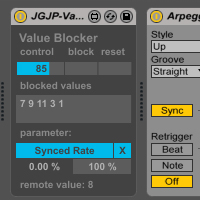
Hi,Great idea thx thx thx.
This device is again a Great helper I found .
Thanks again that you give me the chance to work with.
Best regard Seb.R.
Thanks for your comment Sebbo, I’m going to upload a new version of this device in the next few days so if you’re interested check back next week and it should be done!
Pingback: Value Blocker – Free Max for Live MIDI Effect to Prevent Unwanted Parameter Values | Sonic Bloom
Hi! Nice app here! I’ve dream about a thing like this one.
If I can ask for an improvement, it would be to get the real value from the target device in the macro (displat 1/2 , 1/4 … instead of 0..127).
Cheers.
/vAx
Hi vAx, unfortunately I don’t think this is possible, as every dial can be different, I’ll have a look though
So cool, thanks. unique, what i was looking for almost exactly.
much appreciated!
Thanks for your comment Paul, glad you found what you were looking for.
Hi,
Would it be possible to get this working on an audio channel? I’m running a delay plugin on a return track and I need to skip over some delay times. Not heavily into Max or anything but wondering if that could be done easily from this patch?
Never mind. Just tested it on a midi track but this isn’t working for me. It only allows 1 message to go through. I certain ranges of messages blocked. Thanks anyways! <3
Wanted to limit arpeggiator to a few related rates and tried a few approaches, with multiple arps but none worked consistently, so frustrated I gave up on it. A couple weeks later I realized I should take a look at Max devices, and so found my way here.
You nailed it. Nice job. Works perfectly for me. Thank you!
Hey thanks for your comment! Really appreciate it