Manual CC Mapper allows you to map CCs without having to use Live’s in-built MIDI mapping functionality. Mapping CCs in this way offers a number of advantages over using Ableton’s MIDI mapping:
– Record CC value changes into an arrangement view or session view clip without having to use Ableton’s Automation Arm.
– Use multiple CC Mappers for different MIDI mapping configurations easily switched on/off. Different CC mappings for different tracks.
– Automate CCs mapped, min/max range values.
– Write your own notes for organization, see several CC values visually in one place.
– Preserve CC mappings when importing tracks from other Live sets through Live’s browser
– Differentiate between separate MIDI controllers that send similar CC information
Disclaimer: when this device is loaded it checks my website for updates and will notify you and offer a direct download of the newest version of the device if one is available. If you choose to ignore the notification then it will never do this again. When checking for updates it downloads a small .txt file so will not affect your internet connection.
Download:
Manual CC Mapper v2
fixed an issue where having multiple instances in the same live set caused a “read file” prompt to appear.
This version includes no automatic update notification functionality:
Manual CC Mapper v2 no updates
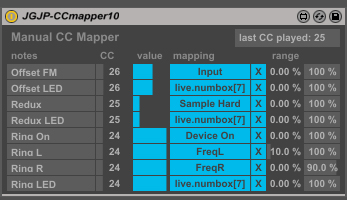
Hey. i found your plugin because I am trying to use xfer lfo tool to send midi data to an instrument rack on a separate midi channel. I used to be able to get it to at least record the envelope that lfo tool created (although i am having trouble now). I can export the envelope as a midi file onto the midi track with the synth on it, however when i map the cc number corresponding to the envelope nothing happens.
I was wondering if i am using your plugin wrong or if it wasnt designed for this application.
Also if you have any experience with lfo tool where you can play the lfo tool envelope/lfo mapped to an instrument rack macro as if it were one instrument that would be amazing. Please email me back even if you cannot help me.
Thank you
For anybody wondering about this question, I emailed my answer to Erik when I was having problems with my comments system, for the sake of whoever is having the same problem I’m pasting my answer below:
“
I don’t own LFO Tool but checking the website it says that it sends out MIDI CC data, so this is what you’re trying to use to control your macro? I don’t actually see any tutorials on how to use LFO Tool in Ableton so I’m assuming this is the only way to do it.
Unfortunately Ableton Live is not great when dealing with VSTs that output MIDI data, it doesn’t work the same as audio does but there’s a workaround and I think it should work for you, I’ll try to explain it but I’m not in front of my Ableton so it may not be 100% correct.
To get MIDI data from VST plugins you need to create a new MIDI track separate from the track that your VST is on, set the monitor to “in” and set the input to the track that has LFO Tool on it, then in the second input drop down you select the LFO Tool VST plugin itself within that track and this MIDI track should start receiving the MIDI CC data from LFO Tool. Now on this track you place the Manual CC Mapper and select the CC that it’s receiving and you should see the “Value” bar move and just map from there.
Let me know if that works for you and if something’s unclear tell me and I’ll send some screenshots to you this weekend.
“
Just wanted to confirm this works.
Like Sebbo, I found this device for the same reason: I wanted a track in Ableton for controlling the automating of another track (to loop the automation independently). Using this device makes it easy.
In ableton:
1. create two tracks
2. add Manual CC mapper to first track
3. add instrument or FX to second track
4. create empty clip on first track and automate a the CC parameter you want in that clips envelope view
5. change second tracks “midi from” to receive input from first track + arm it
6. on the second track, adjust the manualCC device to correspond with your CC automation on the first track – you’ll want to note the CC# being used
7. map manualCC – your done
Hi Dillon,
Thanks for confirming this.
I like your explanation, though I think you could actually map parameters directly from the Manual CC Mapper in the first track without the MIDI routing, might save a few clicks.
J
Hi, how can this device help me to differenciate between 2 controller they Send the same CC message.
Your picture show that you have had set up two CC 26 messages for first and the second Parameter.
When the first Parameter comes from controller 1 (i.e.) and the second Mapped parameter use exactly the same CC message but sended from Controller 2 , how this help ?
Both controller Send the same message and…
All controller s they Send this message controlls only this parameter .
Sorry that my question is so Long but I search for a solution so I can map controller they Send same CC Message differently .
Best regard
Seb.R.
Hi Sebbo,
you’ll have to have two separate tracks with a copy of this device on each one, have controller 1 going to one track and controller 2 going to the other track. It’s not possible to tell the difference if they go to the same track. Hope that helps.
J
Hey,
your plugin was exactly what I was looking for for month, so thank you really much !
I would like to know if there is project to add different midi knobs mode, your plugin works great with absolute mode knobs but I prefer using relative mode because my controller is really slow when using absolute mode. So can I hope one day see this plugin with the Relative Linear BinOffSet mode, or not ?
Anyway, thanks for your plugin, I love it !
Hey RasMoutine thanks for your comment, I’m glad my device is useful for you!
Can you tell me more about this relative linear bin offset mode?
I was thinking of putting a “gain” function so knob movement can be exaggerated.
Hey,
It’s one of the mode you can use in ableton when you use MidiLearn/Map Mode, when you are mapping midi cc in the Map Modes, you can select, at the bottom of the window, different midi “mode”.
As I understand, not every midi hardware send midi signal in the same way, so you also have to interpret it in the right way.
If you look here: https://www.ableton.com/en/manual/midi-and-key-remote-control/ at 26.1.3-26.1.4, they speak a bit about relative and absolute mode without going on the technical side.
For the relative mode you have 4 way to interpret the signal plus 4 other ways if the midi hardware propose acceleration. The acceleration modes are the “Relative Linear” ones.
Then I don’t really know what are the difference between Signed Bit, Signed Bit 2, Bin Offset and Twos Complement.
On the website of another DAW: http://tutorials.renoise.com/wiki/MIDI_Mapping I found that, about how the signal is receive:
“
Relative signed bit: Increase at [065 – 127], decrease at [001 – 063].
Relative signed bit 2: Increase at [001 – 063], decrease at [065 – 127].
Relative bin offset: Increase at [065 – 127], decrease at [063 – 000].
Relative two’s comp: Increase at [001 – 64], decrease at [127 – 065].
“
So I don’t know if it helps you at all.
But I think the gain could also help me.
Thank you for taking the time answer me. 🙂
Thanks for your detailed explanation, I understand now what you mean by relative mappings, though I’m not sure if I understand the big difference between relative signed bit and bin offset or why they’re called that.
I can make a relative mapping option, to me though it makes more sense to have any decrease in controller value correspond to an equal decrease in parameter value. So if my controller is at 60 and my parameter is at 100, moving my controller to 80 would make my parameter move to 120. If I move my controller up to its max of 127 then both controller and parameter would be at 127 and would then act like absolute mapping even though it’s actually relative. To have any good reason to use relative mapping they would need to have different values at the time of mapping.
I’ve got some other nice features also that I’m thinking of adding, I may put them all in a single premium update that would cost maybe $2-$3 just because it’s difficult for me to squeeze this stuff into my schedule.
I would probably buy this premium update, but don’t destroy your schedule if it’s just for relative mapping; I can live with the actual plugin.
What would be the others features ?
Thank you very much for taking the time to look around my problems.
other features would be:
– unmapping and remapping when CC Mapper device is turned on/off, would allow for switching between mapping configurations, I originally thought it could do this but the problem was that when switched off, the parameters still remained mapped.
– gain to make the device more sensitive to incoming CCs than it is
– relative mapping mode
I think I had some other ones but I can’t really think of them right now
So can i use this for it to help my M Audio Oxygen 49 and Abelton Live 9 remember my midi mappings for a default template? Because as of right now i am having to remap the hardware buttons every time i open a default made template:(
It kind of depends on your situation, I’m not exactly sure what problem it is you’re having, why not try it and find out?
Thanks a bunch! Being able to automate the ranges is gonna be really useful!
Hi, not sure if you’re still here because it seems it was a long time ago when you developed this but I’m stuck when mapping my controller. I’ve assigned my CC value but then I click on the “Map” button, it starts blinking and then I click whatever control of the VST I want to assign there but nothing happens. How is this operation supposed to be?
Thanks in advance.
Hi Angel,
Can you please confirm for me that you’re clicking on the VST parameters in Ableton and not the VST plugin window?
Please see this link:
https://www.ableton.com/en/manual/working-with-instruments-and-effects/#plug-ins-in-the-device-view
Yes, I confirm it. I tried with 3rd party VSTs and also with Ableton own instruments and FX. Also with usual parameters as Master Volume or Master Panning, but it still doesn’t work. I’m running Live 8 and Max 6, with a Novation Launchkey Mini (V1). Usual MIDI mapping on Ableton works fine.
So it won’t map to anything at all? I’m running Ableton 9 and Max 7 but I don’t think the device is so complex that it wouldn’t work on earlier versions. I just tested it and it works fine mapping to the VST controls in Ableton.
Have you tried using a blank set with nothing else in it? Also which version of the CC mapper are you using?
Yes, started from scratch, checked controller is working OK and then loaded the mapper, still stuck on blinking.
I’m using V2.
Unfortunately I can’t tell you what the problem is without being at your computer, if you want additional help then send me an email and we can try to work something out.
First of all thanks for providing this fantastic utility for the community – I’ve about had it with Live’s inability to set MIDI maps manually.
I have a feature suggestion that I hope you can consider:
Can you allow the setting of MIDI channels directly in each instance of the Manual CC Mapper? The current way to do that is as suggested in your comments above – creating separate MIDI tracks listening to separate channels, and adding a Manual CC Mapper per track to listen in to that channel.
What might be useful is allowing us to create just one MIDI track that listens to all channels, and in this track, populate it with as many Manual CC Mappers as desired, each with its own channel selector. That way we have a ‘dashboard’ that groups all Manual CC Maps together, which makes for easier management of the mappings. This is the one good thing that Live’s MIDI Map provides.
Hi, glad you’re finding this contribution useful.
Unfortunately what you’re requesting isn’t possible with the way that Max for Live is implemented, it doesn’t allow for any differentiation between MIDI channels or sources, the best that I could do is to have several “receiver” objects on different tracks that separately send their signals to some CC mapper devices on one track that are set up to differentiate between incoming signals. This would still require having separate tracks for each receiver object, so it’s not a huge jump up in efficiency.
Very nice little plugin, but like rasmoutine it would be much more useful for me if it could accept relative mode.
My encoders are relative endless encoders, and it makes much more sense for me using your plugin in this mode.
No problem with paying 2-3$… Just keep us in touch…
Thank you so very much for this. This has solved the issue with the Midi preset mapping ableton fails to save. I can now instantly load up any vst that I configured earlier at any time and have my Midi CC knobs respond to me perfectly!! Next step, going to group your mapper with something that can send program change to the vst as well, and CC that to your knob on a channel so that I can browse presets with ease!
You’ve truly helped, and I hope more people come across your post and feel like donating because you deserve it!
Hi there
Is your device fully compatible with Live 10 (and max 8.1) ?
I just upgraded from Live 9 to Live 10, and I’m having a severe issue with a song that was working before in Live 9 : when I use your device, the cpu is hitting the red and everything is freezed during few seconds…
I’m not sure it’s your device, but it looks like that (I tried to reproduce the problem in a fresh new Live set, and I can’t).
Hi Pierre,
Sorry, I’m not so involved with Ableton anymore, and I don’t have Live 10, so I don’t know if it’s “compatible” or not. I think it’s best to isolate the problem though to see if it’s the device running up the CPU usage for you.
Cheers
Hey,
thanks for your device. I have an issue I would love to fix.
Example:
I create a group with some Vst and FX and map them with you “Manual CC Mapper” works fine.
Now I save the group by drag and dropping it to Ableton lives browser.
I make a new project and want to implement the saved group by drag and dopping the session. Everything is there but the “mapping”.
Any way to change this?
Hey,
thanks for your device. It is great! But I still have some problem with it.
Steps:
1. Create midi track and put cc manual mapper on it and make it receive midi.
2. Create midi track with VSt.
3. make mapping with manual cc mapper to it.
4. Group the two midi tracks
5. Drag and Drop the group to abletons browser to save it
6. Create new Session
7. Drag and Drop the saved group from abletons browser to the new project.
8. Every Setting is saved in the Manual mapper device but the “Mapping”
Because of this i have to remap every parameter. If this would be saved, it would be amazing. This would allow me to combine different midi mappings form various projects. This is my aim.
I tried to implement the newer mapping function from the new LFO plugins from Ableton. I tried the same process with them. It works. So if it would be possible to implement this it would be amazing!!
Can you help me doing this? This would fasten up my workflow and enable me to create re-useable midi instruments.
Best regards,
Denim
Hi denim,
Sorry for the late comment, I don’t actually know why I delayed replying to you.
I’m not really involved with M4L development anymore, and there’s a number of things in your situation that could be preventing it from working properly.
If you want to pursue it further I recommend asking for help on the Cycling 74 forums:
https://cycling74.com/forums/category/Max%20For%20Live/page/1
Include some bait in your post like “I bet nobody here is smart enough to solve this problem” and I’m sure somebody will check it out for you right away 😉
Cheers
Thanks so much, exactly what i needed for my setup!
Your device should be included in Ableton Suite 🙂
Best,
Mat
This is a work of genius. It took me around 30 mins to build a full Ableton Channel strip that is controlled by the Softube Console 1 controller!
I have a couple of minor requests, I don’t know how possible they are:
Would you consider adding a selector to choose which MIDI device the unit will respond to?
Would you consider adding a checkbox to say whether or not the data from the selected device is forwarded? (I don’t know if this is even possible in Max4Live)
Would you consider making a unit that has 32 parameters instead of 8?
The above changes would make it incredibly useful for mapping controllers like Console 1 as it would mean that the MIDI mapper could be made to ignore other devices transmitting the same CCs and could prevent downstream instruments from responding to Console 1 CCs.
Having 32 mapable parameters would be the icing on the cake 🙂
Thank you for making such a wonderfully useful device!
Hi Joe,
Thanks for your comment, glad to know that several years later my devices are still useful to people in the community.
> Would you consider adding a selector to choose which MIDI device the unit will respond to?
> Would you consider adding a checkbox to say whether or not the data from the selected device is forwarded? (I don’t know if this is even possible in Max4Live)
This is a frequently asked question, AFAIK it’s not possible to do this in M4L, you have to set the MIDI input on your track to the device you want to receive from.
> Would you consider making a unit that has 32 parameters instead of 8?
This is actually more work than it sounds like, and the device would pretty much look the same and be about as convenient as having 4 instances of the 8 knob version. As it is currently you can actually get a more convenient setup by having 4 of them in parallel inside a rack and naming each chain.
Cheers