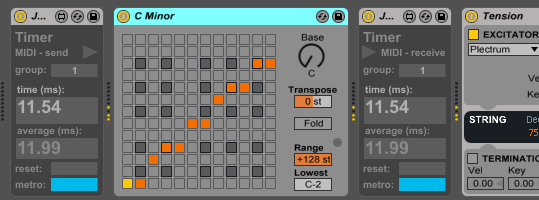
This is a set of 4 devices that allow you to check latency across your live set. The devices communicate with each other to determine how long it takes for a MIDI or Audio pulse to travel from one to the next, there are 2 send devices (1 for MIDI, 1 for audio) and 2 receive devices (1 for MIDI, 1 for audio).
The send device sends a signal and the receive device reports how much time it took for the signal to arrive, they will both display the result and with several pulses they’ll show an average of all the results so far. You can use several pairs of devices across your set by assigning each pair a unique group number, also instead of using the in-built metronomes you can send your own MIDI or audio streams through. Any audio needs to start and return to complete silence for the audio timers to register properly.
You can have send and receive devices on different tracks and you can time the latency between a MIDI send and an audio receive if you have an instrument in between.
Note that even if a send and receive don’t have any other devices between them they still most likely show a result above 0, so check this time first and subtract it from any subsequent results to get the real latency of devices that you’re measuring. This value will vary depending on the computer’s specs.
Disclaimer: when this device is loaded it checks my website for updates and will notify you and offer a direct download of the newest version of the device if one is available. If you choose to ignore the notification then it will never do this again. When checking for updates it downloads a small .txt file so will not affect your internet connection.
Download Timer v1:
These versions include no automatic update notification functionality: